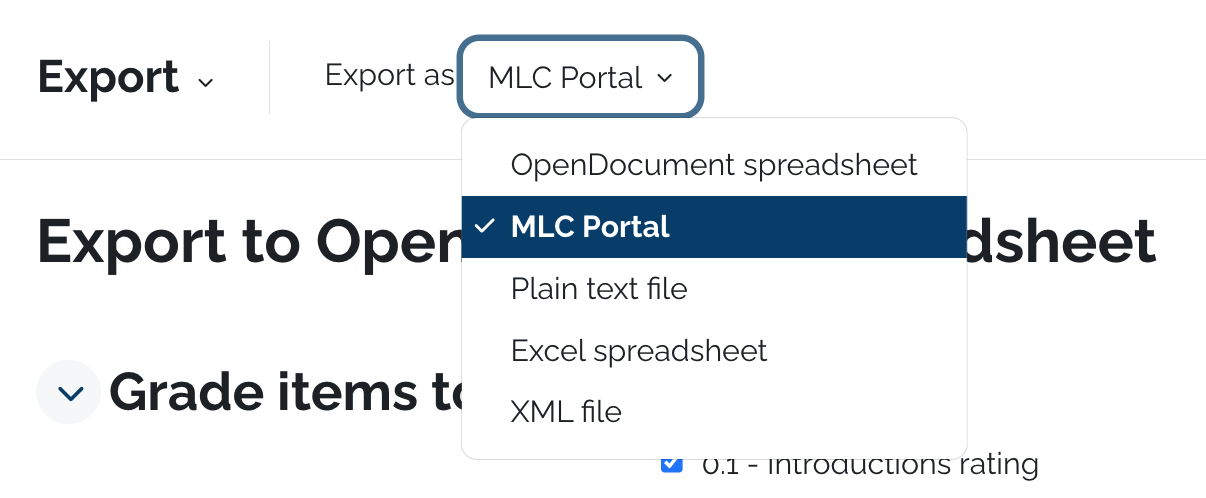Skip to main content
Exporting Grades
Importing Final Grades to Portal from Moodle
- Log in to Moodle and enter your course site.
- Click Grades in the top menu.
- From the dropdown menu, click Export.
- On the next screen, from the "Export as" menu, choose MLC Portal.
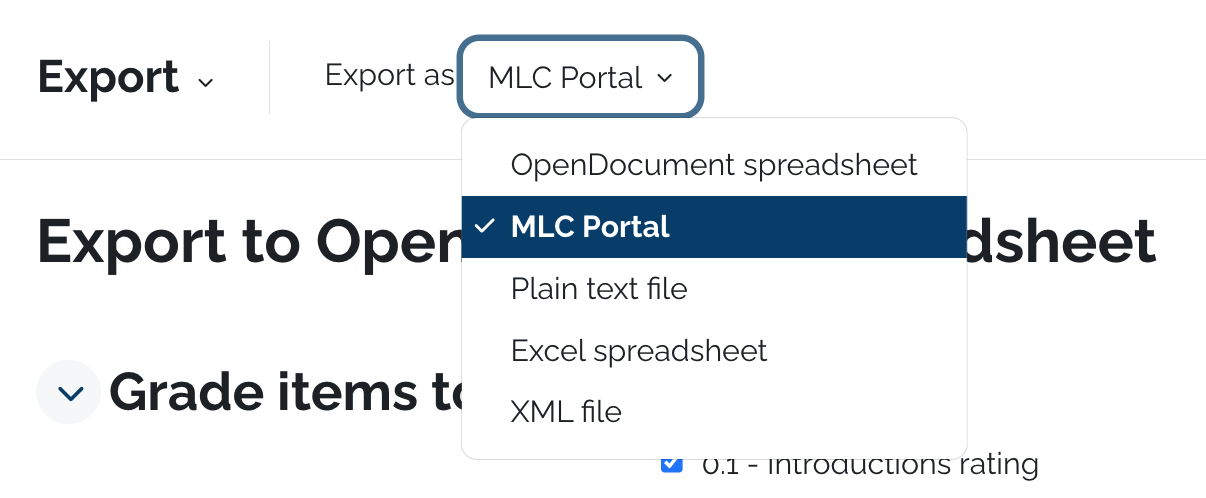
- Click Export Grades.
- A new tab will open with the Portal website. If prompted, log into Portal using your MLC username and password.
- The listing of students will be populated with letter grades based on their grade in Moodle. You can make adjustments to the grades as needed.
- Click Submit on the bottom of the page.