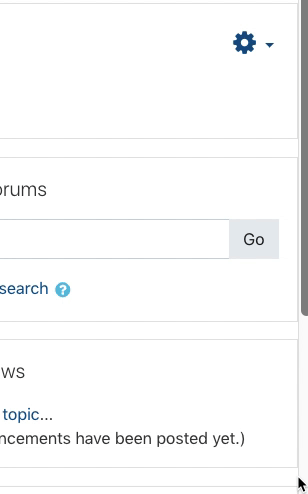Import Course Content
Course content from previous offerings can be imported for reuse. The entire course can be imported or just selected parts.
Instructions:
1. Visit moodle.mlc-wels.edu.
2. Log in to your MLC account.
3. Choose the new course that you want to import content into.
* if you do not see your new course, please check that your course is activated.
4. From the course home page, click on the settings gear and then Import.
Click the Activate button next to the name of the course you'd like to activate.
The Activate button will disappear and a message indicating the course has been activated will take its place.
- Activated courses are deployed to Moodle on a schedule and may take up to 24 hours to appear in your Moodle course list.
- If your course does not appear after 24 hours, please contact Rachel Feld.