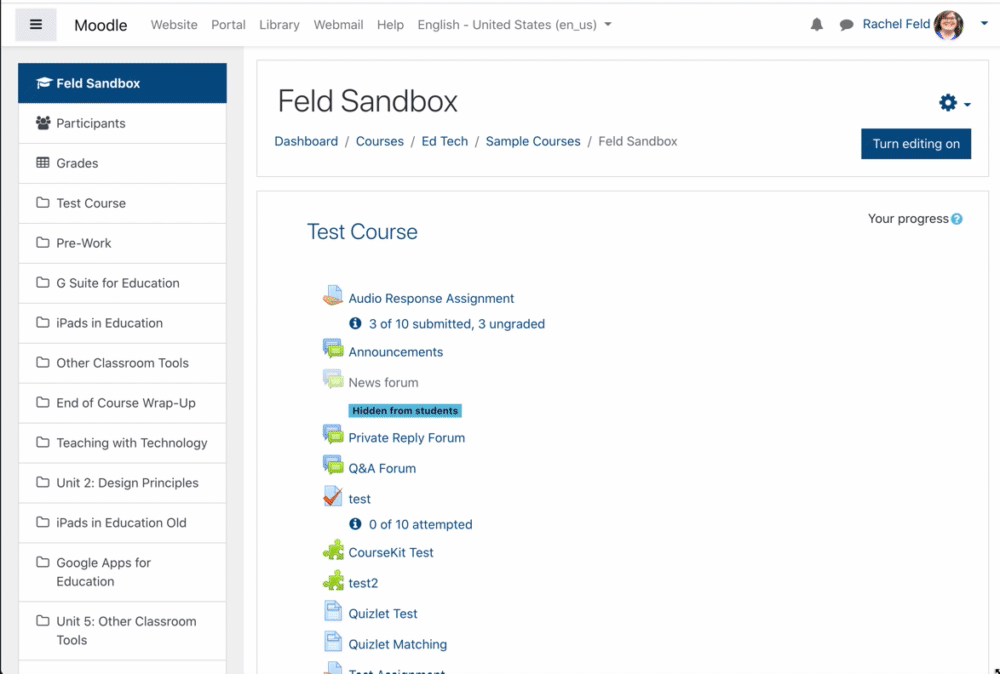Set Course to View
By default, all courses are initially hidden from student view. Instructors need to make courses viewable for students to access them.
Instructions
- Log into Moodle and click on the course that you'd like to make viewable.
- From the course homepage, click on the gear menu in the upper right corner and choose Edit Settings.
- Under the General heading, locate the dropdown menu to the right of Course visibility.
- Choose Show.
- Scroll to the bottom of the page and choose Save and display.
- After setting your course to view, you might end up with orphaned activities, making it look like content has disappeared. See Fixing Orphaned Activities to remedy this issue.
- Online instructors are encouraged to make their courses visible to students a few days prior to the start of the semester so that students can become familiar with the course layout and content.
- At the end of the semester, courses should be hidden from student view to protect copywritten material.