Skip to main content
WINDOWS + SHIFT + S: Default Windows Screenshot
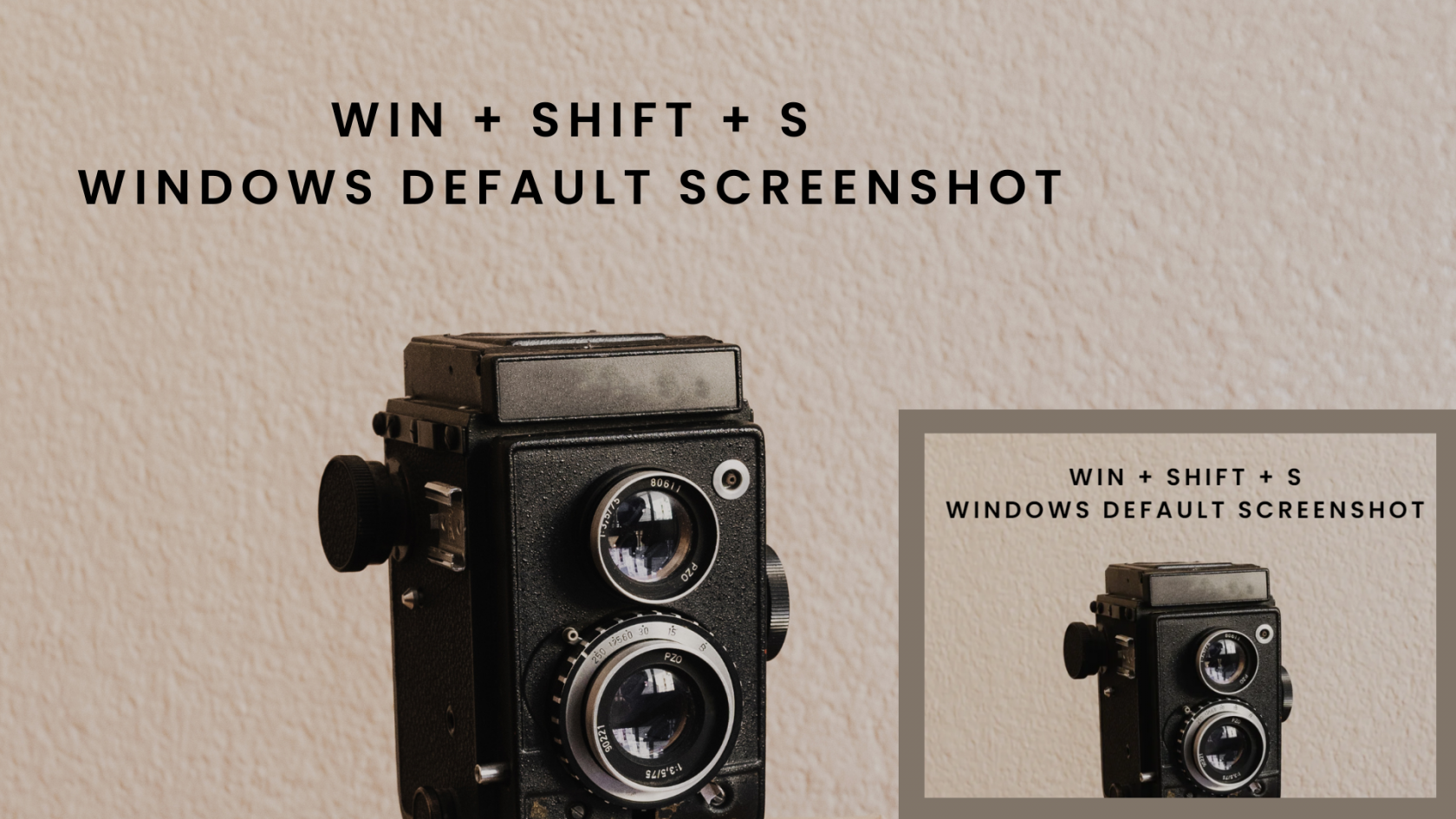
Useful for:
- Sharing how to do something with step-by-step examples of your screen
- Submitting IT tickets that show exactly what you see on your screen
- Saving a screenshot of something you want to go see again later