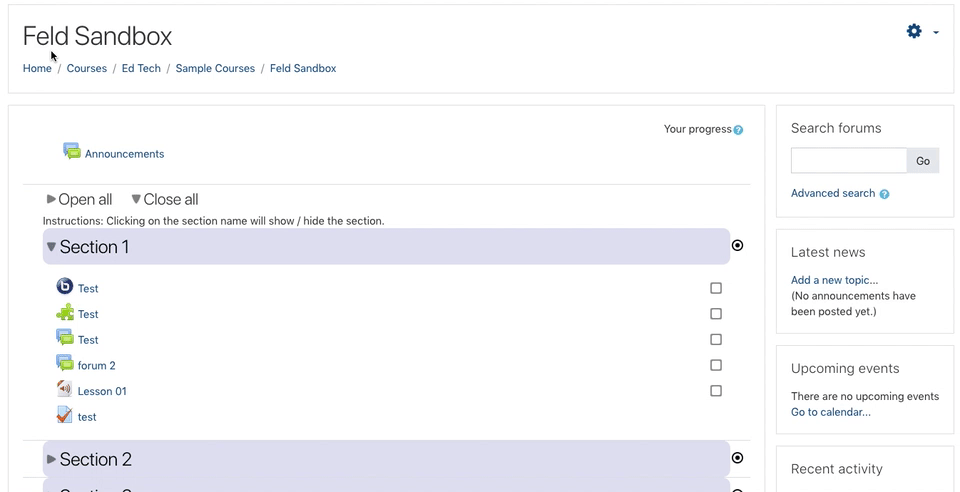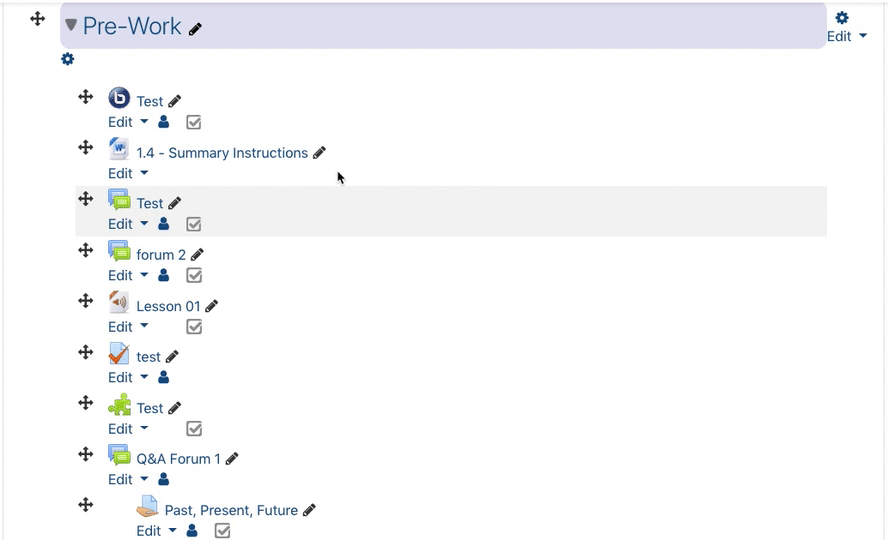Layout and Navigation Basics
Turning Editing On
1. Enter the course site you want to edit.
2. Click on the settings gear in the top right corner.
3. Choose Turn Editing On
Adding Course Content
1. Turn editing on for the course site.
2. Click Add an activity or resource in the topic where you want to add content.
3. From the resulting window, choose the activity or resource type you'd like to add and follow the prompts.
3. See Activity Types or Resource Types for more information.
Deleting Course Content
1. Turn editing on for the course site.
2. Click edit underneath the content or activity you want to remove.
3. Choose Delete.
4. Choose Yes.