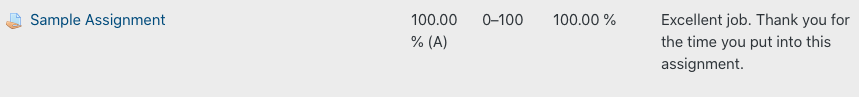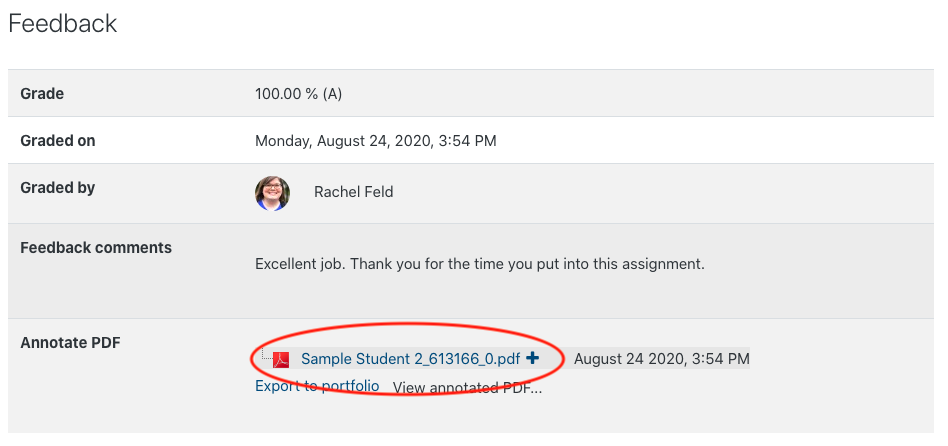How do I check my grades?
Grades for individual assignments and activities can be viewed either within the assignment/activity itself, or from the grades screen.
To view your grades from the grade screen:
- Log into Moodle, and access your course.
- Click Grades from the left-hand menu. If that menu does not appear, click
 in the upper left corner.
in the upper left corner. - For each assignment that has been graded, you will see the grade and feedback as pictured below.
- You can also click on the name of the assignment (either from the grades screen or from the main course page), scroll down, and view the feedback from your instructor.
- This view will also show you the link to any annotations that your instructor made on your document. Click the document link (circled in red) to view the annotations.