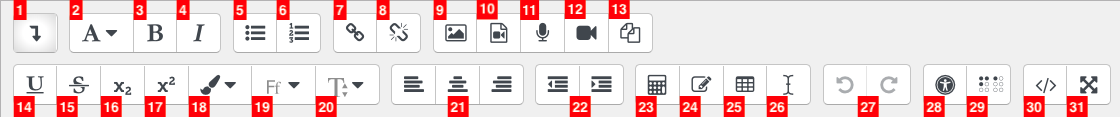Text Editor Features
Nearly every text box in Moodle has a wide variety of formatting and editing features. Use the icons in the toolbar to access these features.
- Expands the toolbar to show the second row of icons.
- Changes the style of the text. These styles are predetermined by the Moodle administrator.
- Bold
- Italic
- Bulleted List
- Numbered List
- Insert Link
- Remove Link
- Add Image
- Add Media
- Record Audio
- Record Video
- Manage Embedded Files
- Underline
- Strikethrough
- Subscript
- Superscript
- Text Color
- Font Type
- Size
- Left/Center/Right Justify
- Decrease/Increase Indent
- Equation Editor
- Insert Special Characters
- Insert Table
- Clear Formatting
- Undo/Redo
- Accessibility Checker
- Screenreader Helper
- HTML View
- Fullscreen View