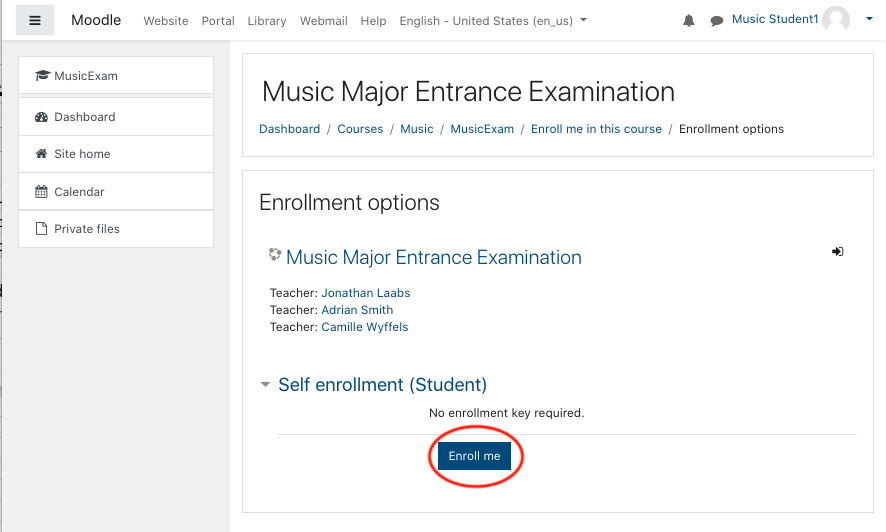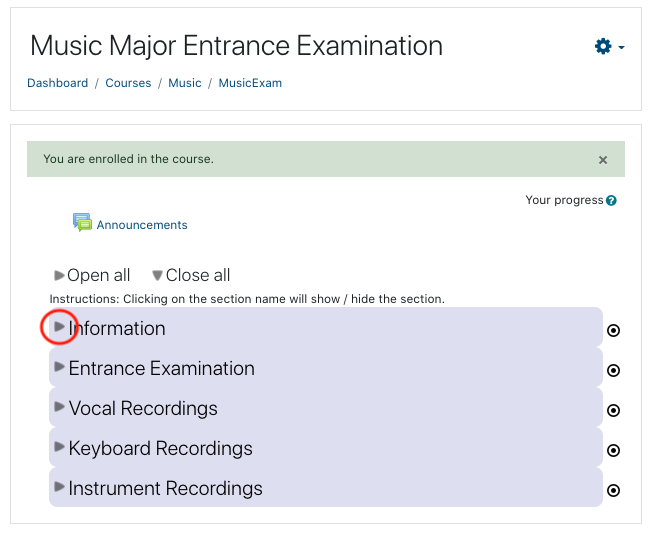Music Program Entrance Exam Information
Students who wish to enroll in one of MLC's music programs are asked to take an entrance exam. Once your application has been received and processed, the musicMusic officeOffice will send you information about the exam requirements. The instructions below will help you access the exam site on MLC's Moodle page.
Enrollment Instructions
- Click on the exam link from the
musicMusicoffice.Office. - On the login page, enter the username and password for your MLC account. This is the same username and password as you've used on the MLC Portal to access your New Student Checklist and course scheduling tools.
Getting Help
| 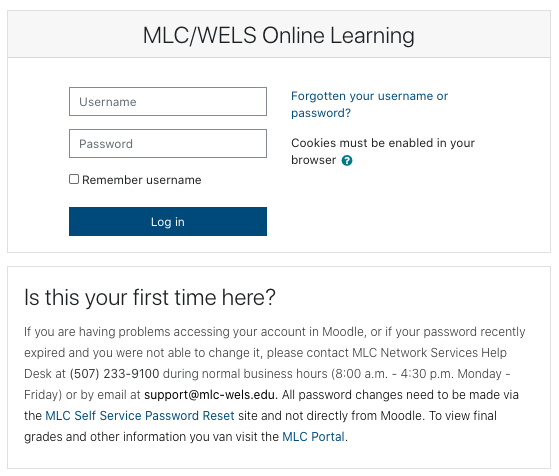 |