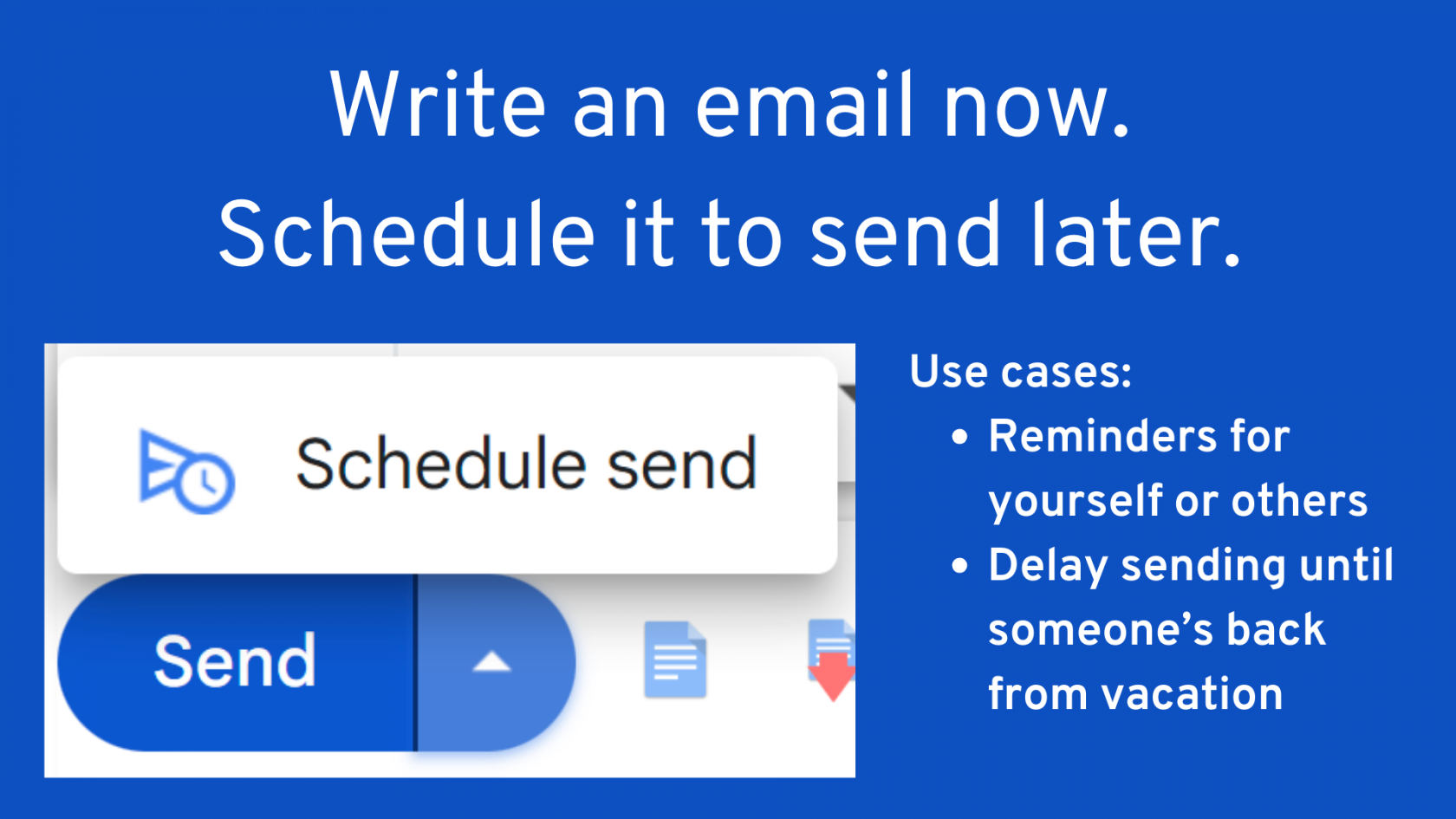Gmail Schedule Send
Schedule emails to be sent later: Click the arrow on the side of the "send" button, and click "Schedule send."
Useful for:
- Reminders for yourself: "Check with Joe about summer plans" on May 1.
- Reminders for others: Send an initial email with deadlines, then schedule reminders at intervals before the deadlines.
- Etiquette: If you know someone is on vacation, schedule sending non-urgent messages until their return.
- Write when you have time, send on someone else's deadline: Write Courier notes in advance and schedule them to send the week they're due.