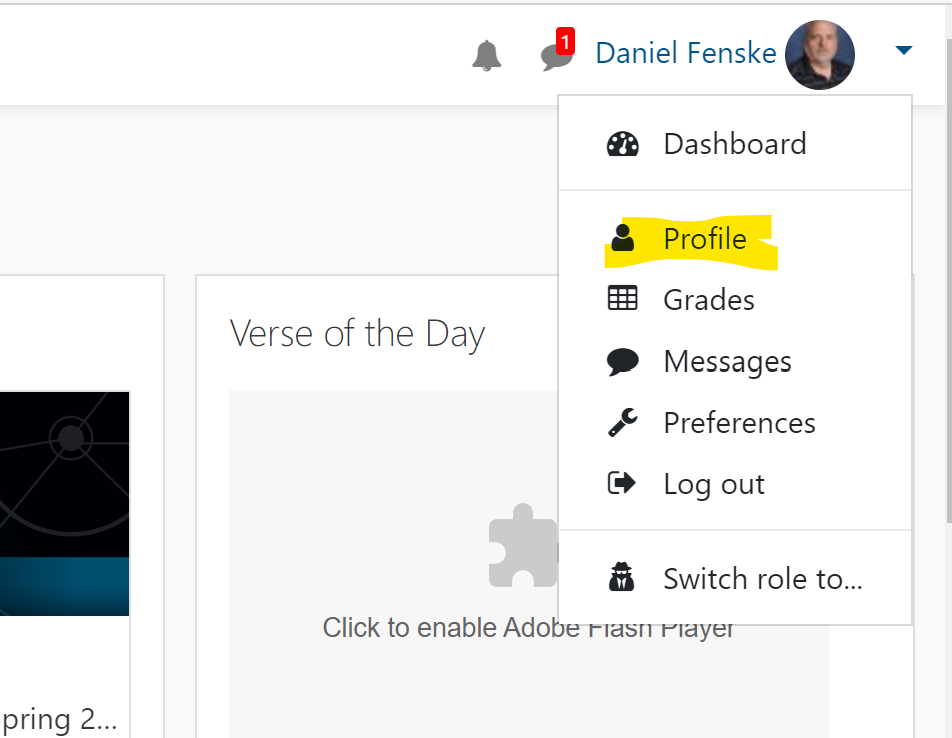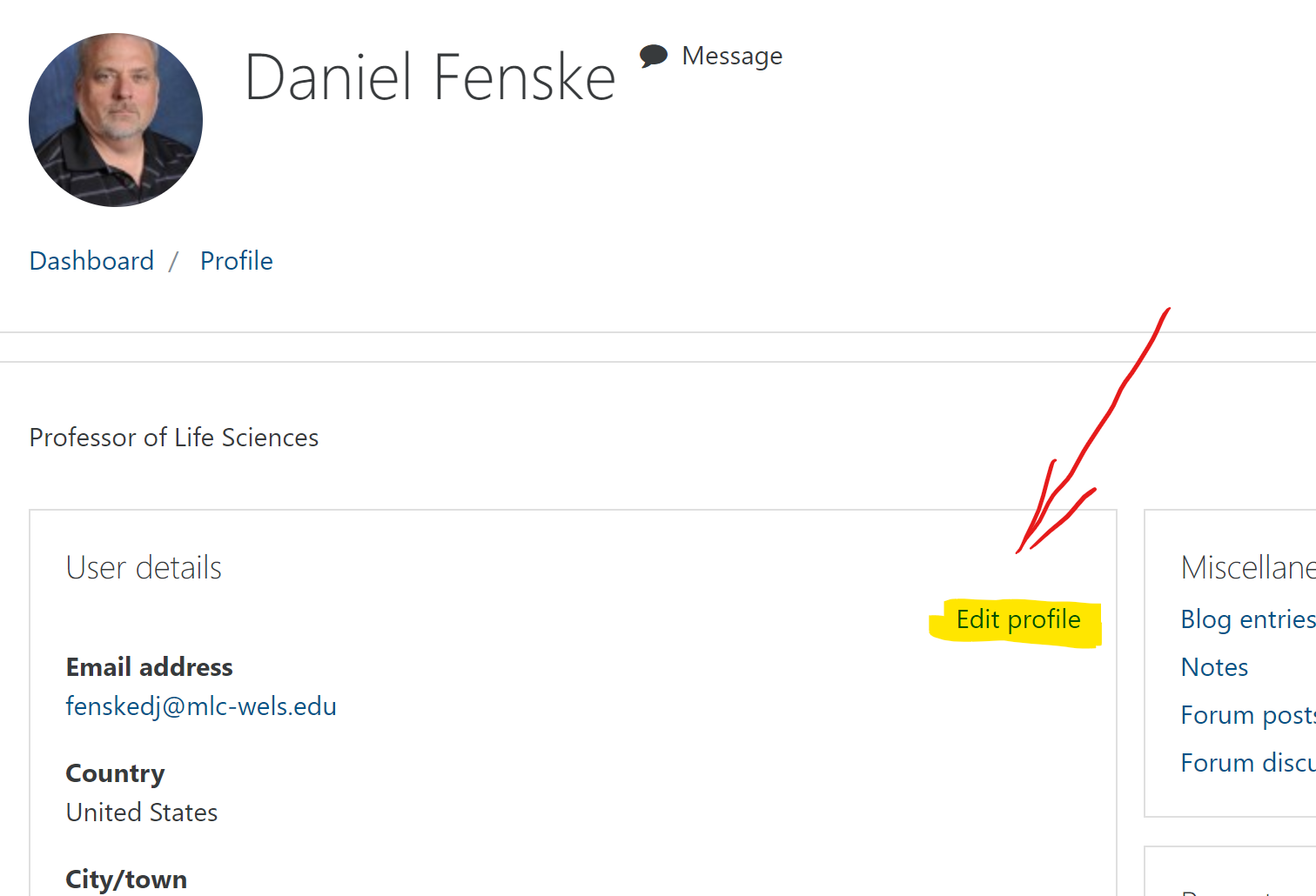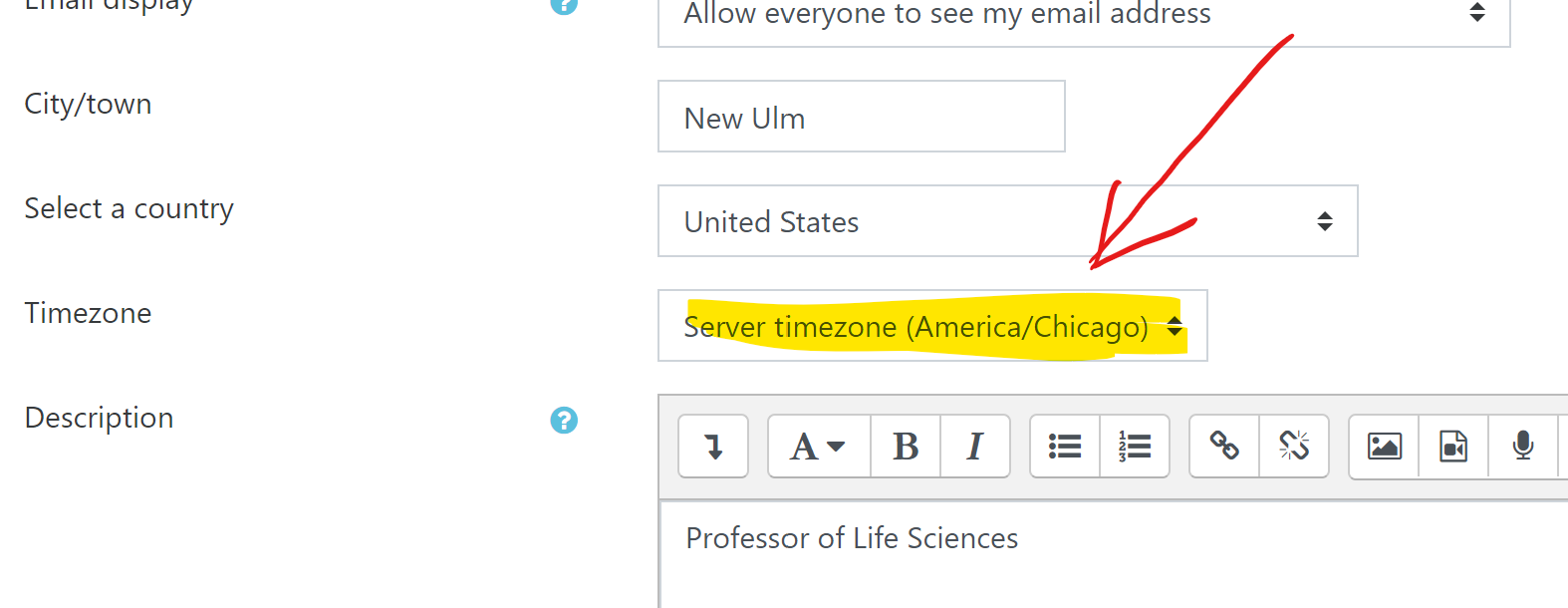Setting Up Moodle
Set Your Timezone
When you are working at home, it is very important that you set your timezone if you are outside of the Central Time Zone. If due dates are time-sensitive, being off by two or three hours can be significant. Steps:
1. Log in to Moodle and start at your dashboard.
2. In the upper-right corner, locate the area where your profile picture appears. Use the drop-down arrow to find the menu:
3. Select "Profile"
4. From the next page, click on "Edit Profile."
5. On the next page, scroll down to find the Time Zone selector. Select your Time Zone.