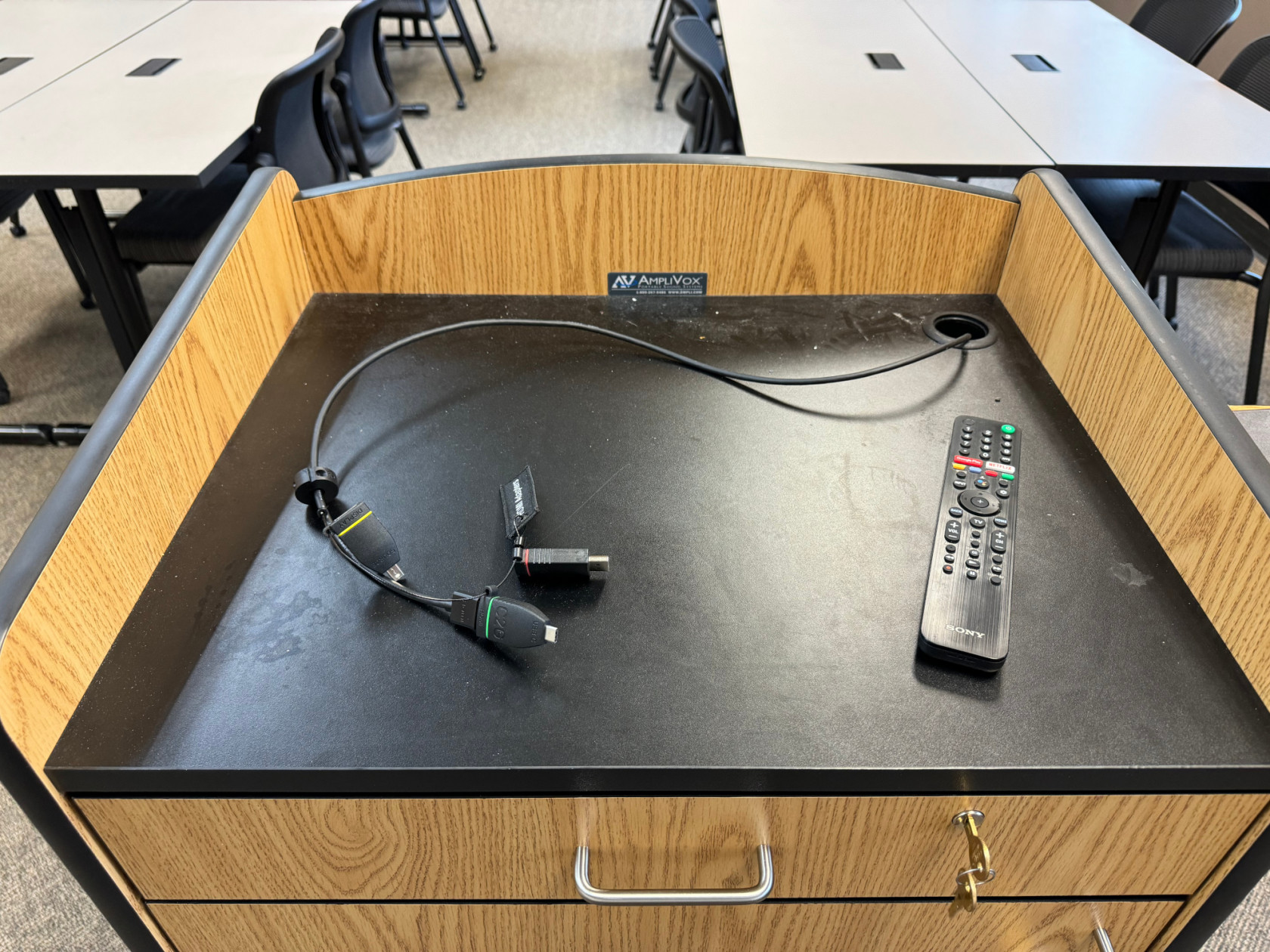Classroom Displays
MLC Classrooms in the WCC, Music Hall, and Music Center are equipped with a display that can be hooked up to your Surface Pro.device. There are three general display types; interactive whiteboard, projector, and TV. Please see the Interactive Whiteboard page for information on those specific devices. Instructions on connecting to the projectors and TVs can be found below.
TVsDisplays (TVs)
-
- Plug the
USBHDMI cablefrom(withtheandockingadapter,stationif required) into yourSurfacedevice.Pro.TheThereadaptershould be a label on the cable indicating itring isthelabeledright one to plug intoif yourcomputer.device does not have an HDMI port. - Turn on the
TV.display. - The default
TVdisplay input is HDMI1. If yourSurface Prodevice's screen does not appear, use the Input button on the remote to select HDMI1. - The best screen resolution for your
Surface Prodevice when using theTVsdisplays is 1920x1080. Click here for instructions on how to change it. - Some of the
TVsdisplays are mounted on adjustable mounts. Please keep them pushed as close to the wall as possible to reduce strain on the mounts. If you need adjustments made, please contact IT Services.
- Plug the
Projectors
- Plug the
USBHDMI cablefrom(withtheandockingadapter,stationif required) into yourSurfacedevice.Pro.TheThereadaptershould be a label on the cable indicating itring isthelabeledright one to plug intoif yourcomputer.device does not have an HDMI port. - Turn on the projector.
- The projector should default to the proper source to show your
Surface Pro.device. If yourSurface Prodevice's screen does not appear, usethethe Source Search button on the remote.
Sound
InAs of Summer 2024, in most cases, sound isstillrun through theclassroomdisplayspeakers,and notthethroughTV.a different sound system.- Your
Surface Prodevice needs to be connected via theUSBHDMItocablethe(withdockingorstationwithout an adapter) for sound to work. - Sound levels are controlled on your
SurfacedeviceProand through the volumeknobscontrol onthe box foundeitherinthepodiumdisplay oronprojector. - There
credenza.are still a small number of rooms with auxiliary sound systems. Please contact IT Services if you require their use and need help.