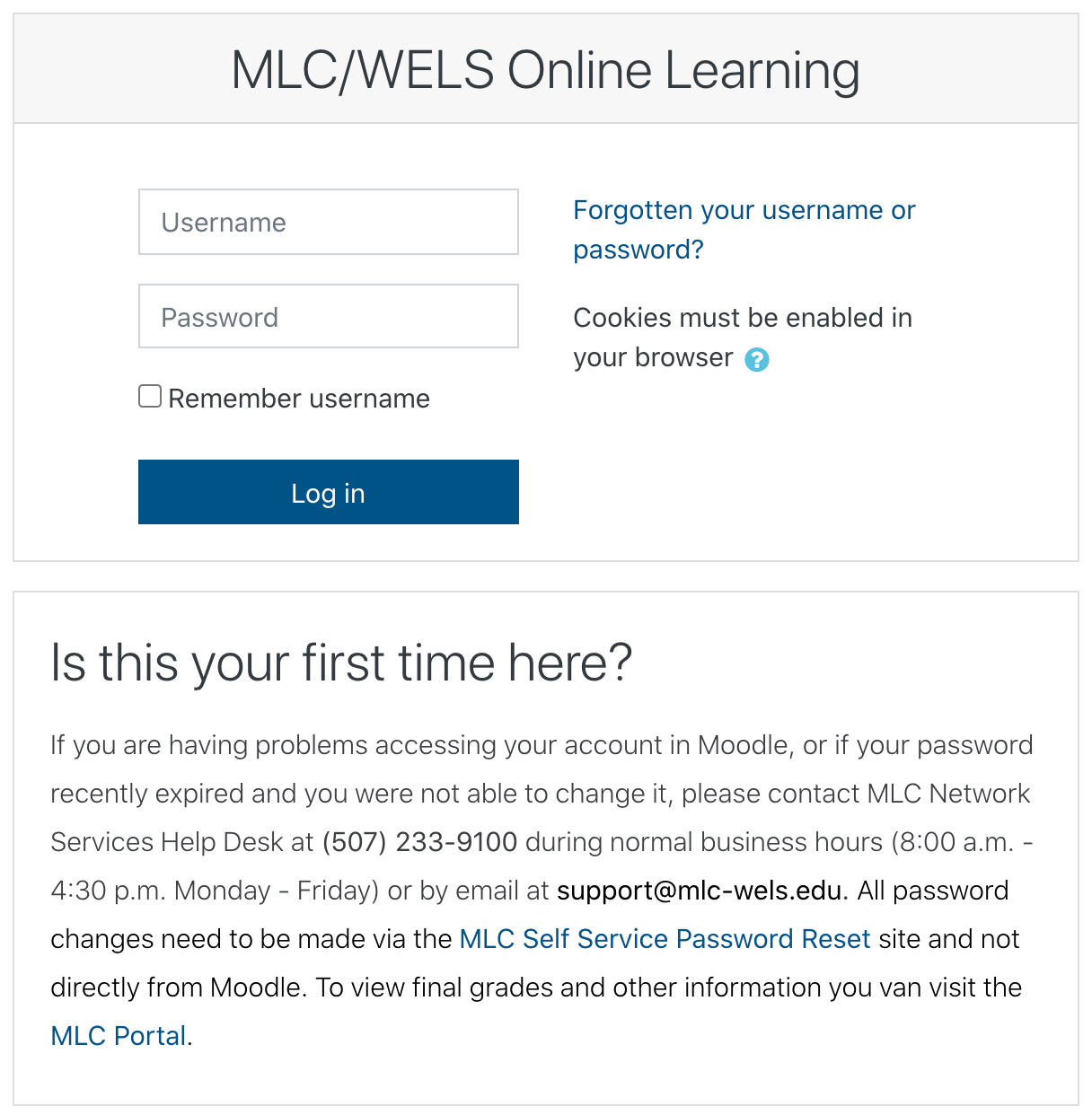Accessing Your Course
To access your online courses in Moodle, you need to log in to the Moodle website by doing the following:
Instructions
- From an internet browser (Chrome or Firefox are recommended) go to moodle.mlc-wels.edu.
- A screen requesting your username and password should appear similar to the one shown below.
- Your Moodle username and password are the same as your MLC Portal username and password. Please see the Getting Started page if you need assistance with this information.
- Once you have entered your username and password, click Log in.
- Your Moodle Dashboard will appear, along with a list of the courses you're enrolled in. Please see the rest of Navigation and Features for more information about navigating in Moodle.
- If you run into any issues, please visit the Moodle Help page for contact information.